Can I copy my container?
I just stumbled over this twitter post from Steve
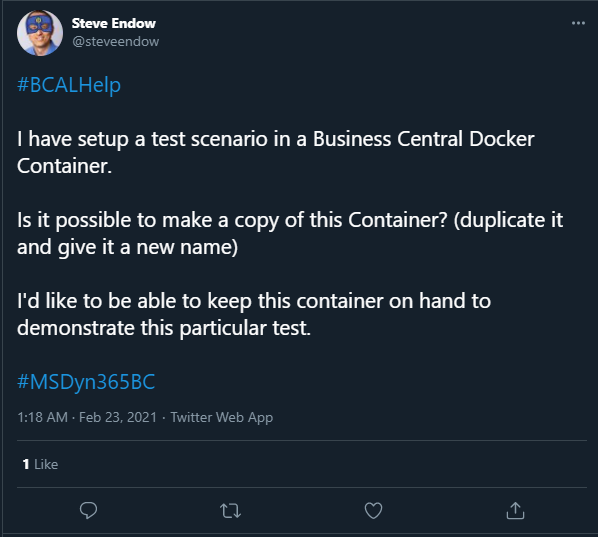
And I asked myself the same question already some time ago. And guess what, this is super easy ;)
Stop and Commit the container you want to copy
You first need to stop your container you want to copy. If it is running of course ;)
Stop-BcContainer <ContainerToCopy>
This should not take too long.
After that you can use the “Docker commit” command to save the current state of this container to a new image.
docker commit <ContainerToCopy> backup:containertocopy
“backup:containertocopy” is the name of the new image. If you have the docker extension for vs code you will see your image in the side bar like that:
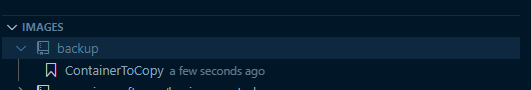
Create a new container from the image
I created a simple script with the New-BcContainerWizard for you to reuse. Note that you only need to pass your image name to the New-BCContainer command. The artifact url you dont need in this scenario ;)
$containerName = 'CopyOfSavedContainer'
$password = 'P@ssw0rd'
$securePassword = ConvertTo-SecureString -String $password -AsPlainText -Force
$credential = New-Object pscredential 'admin', $securePassword
$auth = 'UserPassword'
$licenseFile = 'PathToYourLicenseFile'
New-BcContainer \`
-accept\_eula \`
-containerName $containerName \`
-credential $credential \`
-auth $auth \`
-imageName 'backup:containertocopy' \`
-licenseFile $licenseFile \`
-memoryLimit 8G \`
-updateHosts
This also should speed up your container creation process a lot as nothing needs to be installed inside the container ;)
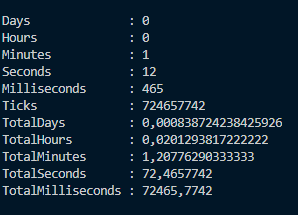
Thanks for reading!