Business Central Clockify Integration
This extension helps you to load your data from Clockify to Business Central.
The Idea was, to build an integration to a simple and minimalistic time tracking tool and to use the data to quickly generate invoices for the times you have tracked.
Get an overview from your client list
With the clockify client list you get an overview over estimates, tracked times and times that are already invoiced.
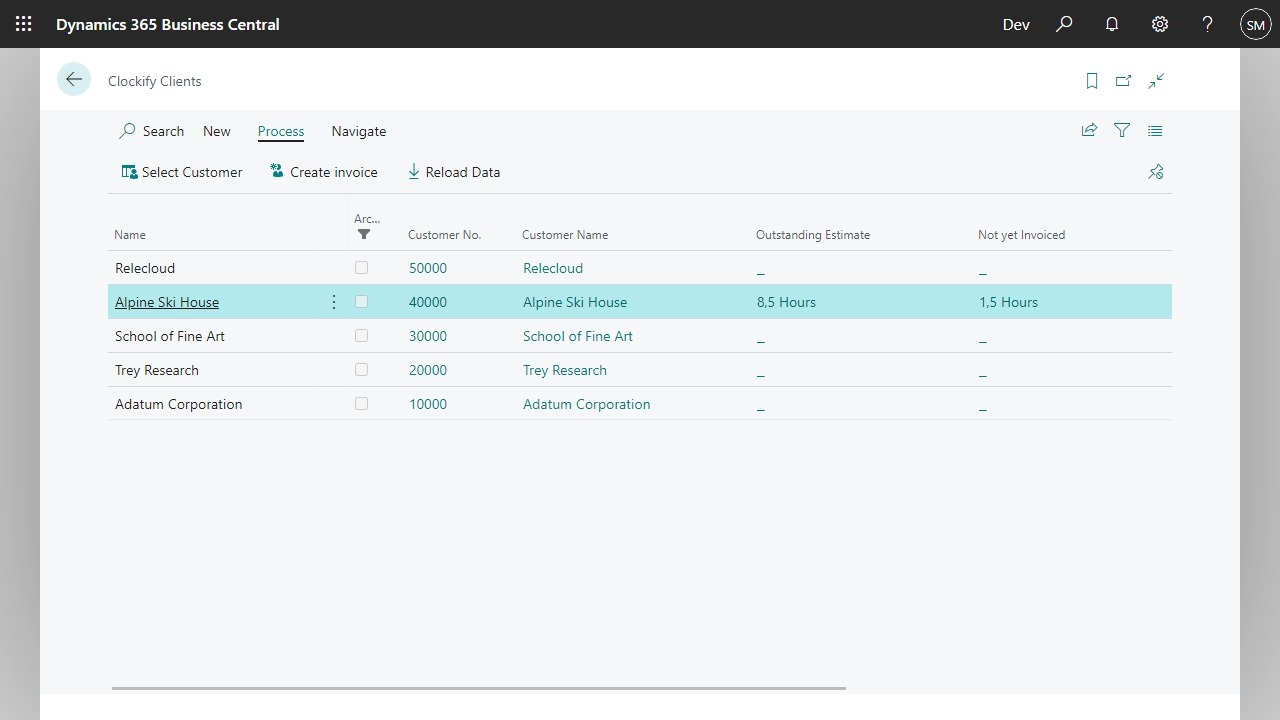
Just by a click in the outstanding estimate of 8.5 hours in this example you can drill down an get an overview of the clients projects and the related tasks.

You can also drill down into the time entries which will display the actual tracked times.
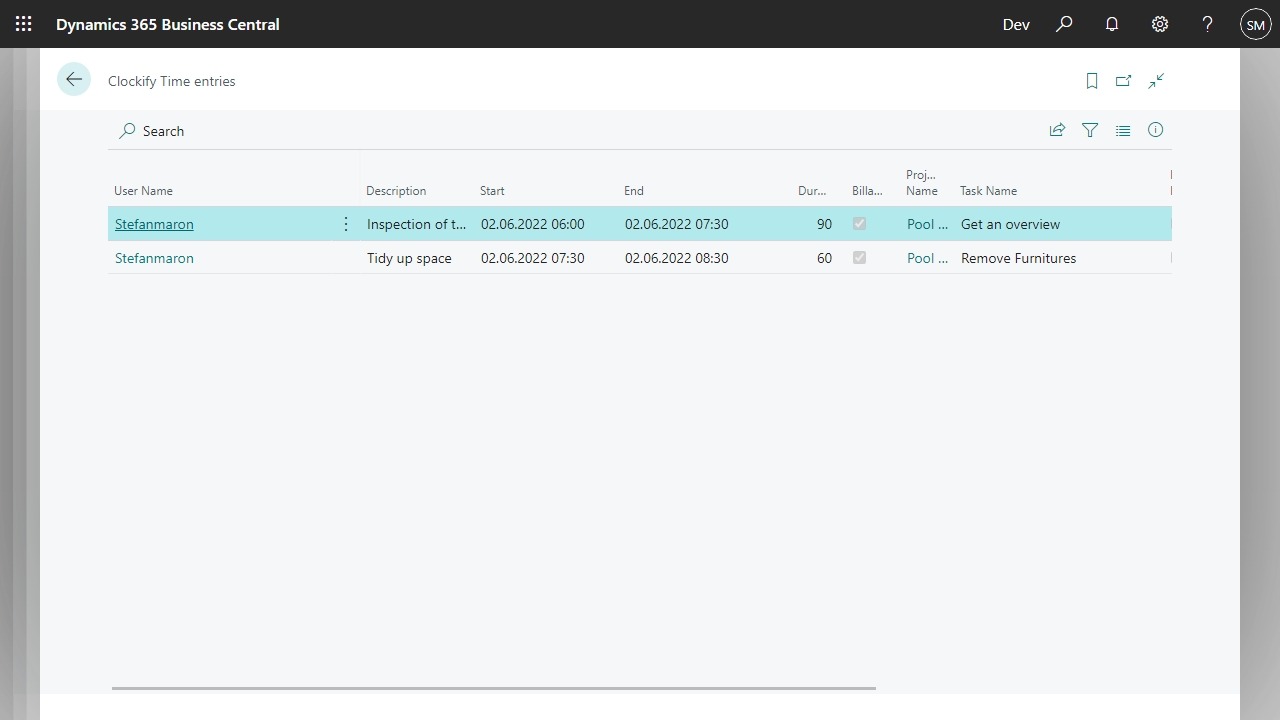
By selecting “Create Invoice” from the client list, you can let the system create invoices for you. By default the system will filter the time entries from the last finished week. But this can be adjusted.

The resulting Invoice will then pull in the tracked times for you and will map exactly to the individual prices you have set in clockify. The Time entries are connected to the invoice and the posted invoice for later reference.
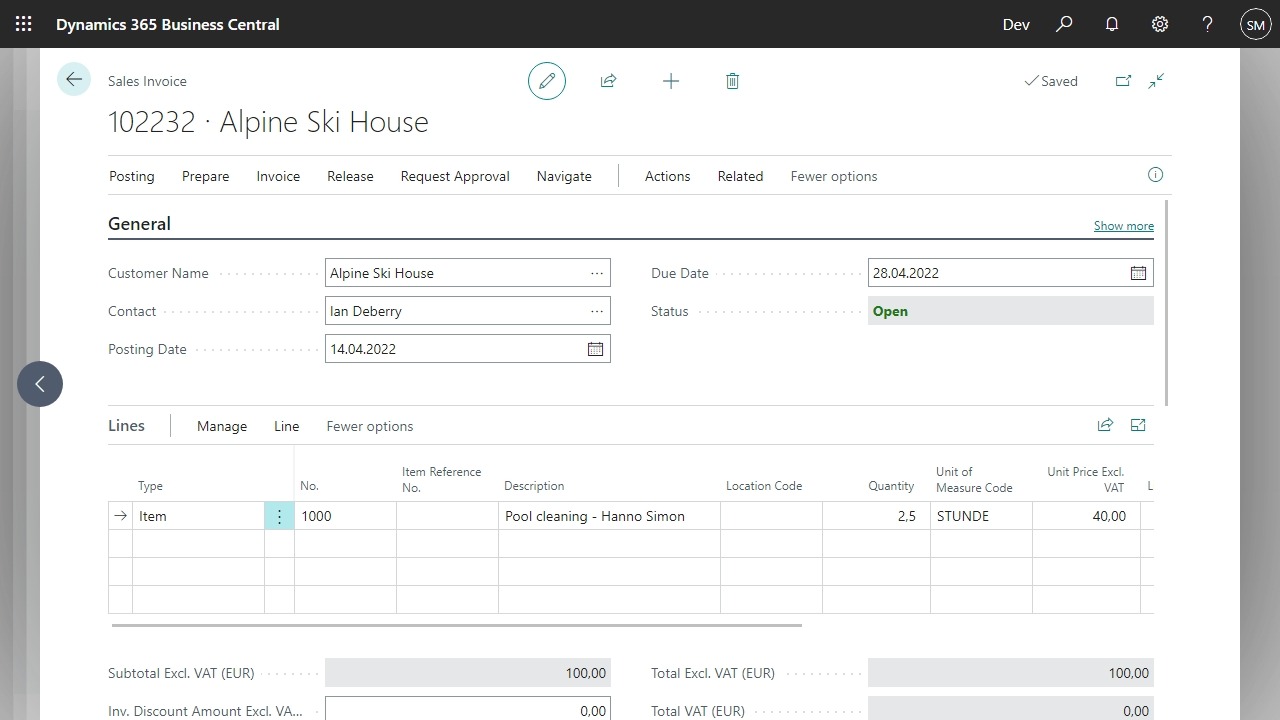
If you have any questions regarding the Business Central Clockify Integration feel free to leave a message!