Speed up BC container creation
This is probably going to be a short blog again and chances are high that you already know what I am going to share. But if your are like me and did not know this little trick, its going to save you, and maybe your team, quite some time!
Since I do not run my pipelines on DevOps but on GitLab I am quite happy to use the Run-ALPipeLine command. When you supply the -imageName parameter it behaves the same way like New-BCContainer does. It creates an image and reuses it if it was created before.
Then I started to write tests for my app and I needed to include -installTestLibraries and you probable know the output.
Tons of lines of these:
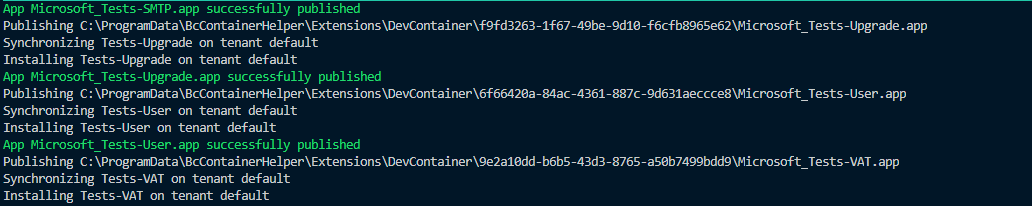
After a few runs I still noticed those, and wondered: Are the test libraries not included in the image? The answer is No!
So each container you create, and each container your build agent creates, will install all test apps and libraries over and over again.
Now the solution ;)
New-BcImage -artifactUrl (Get-BCArtifactUrl -version 17.4) -imageName myown -includeTestToolkit -licenseFile "C:\\temp\\myLicense.flf"
You can created the image yourself first and specify to include the image! When you create a container next time you will notice this:
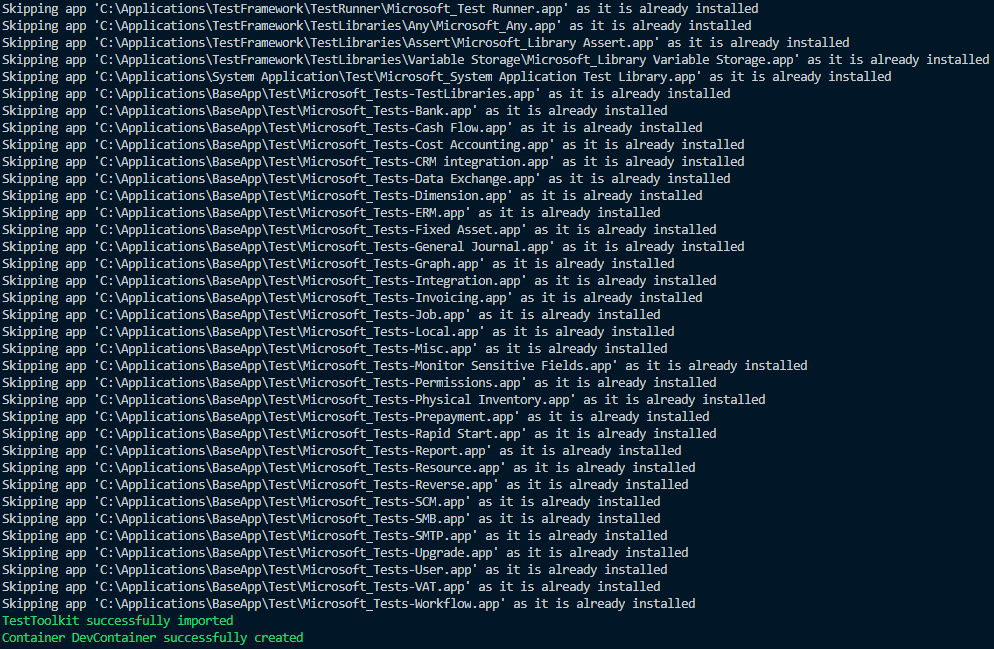
Even if you specify the -includeTestToolkit param in your container creation script, the apps will just be skipped.
How much faster is this?
Well, I compared it as good as I could on my machine and I got this results:
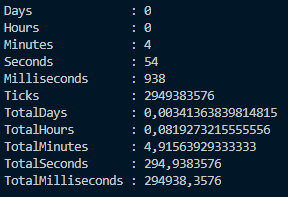
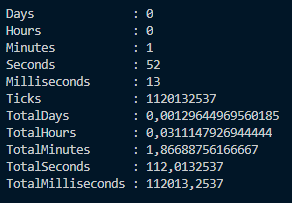
For me this is almost 3 minutes faster!
I hope you will get similar results ;)